“I’d like to send a custom reminder for Planner tasks near the due date, is it possible with Power Automate or do I have to stick with the default ones?”
If you’re using Planner, you probably noticed it does have some reminders – when a task is close to due date, it’ll send a message to the task assignee. But that’s about it. If you want more reminders, e.g. reminder X days before due date, or a reminder sent to user Y, you’re out of luck. Planner itself doesn’t give you such option.
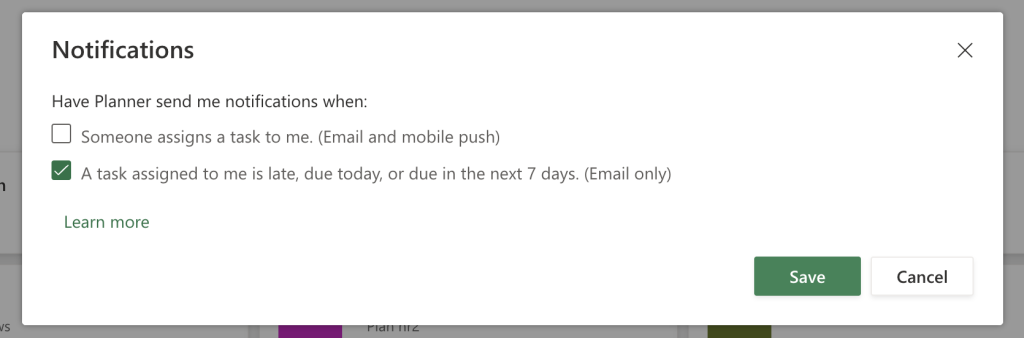
Luckily, since Planner is part of the M365 package, there’s an automation tool that can help!
Building the flow
The reminder logic is very similar to the SharePoint reminders explained multiple times on this blog. All you have to do is filter the relevant tasks and send the reminder.
Start with the recurrence trigger as you want to send the reminders daily.
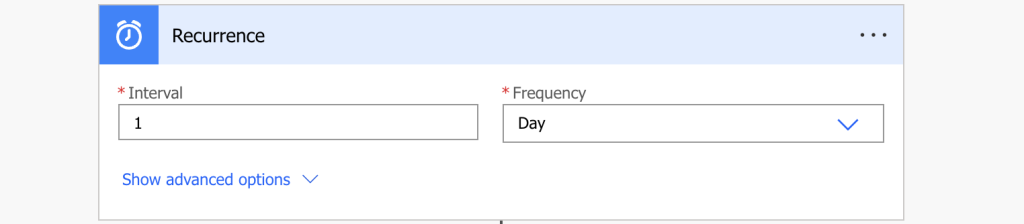
Continue by listing all the tasks with ‘List tasks’. Unfortunately, this action doesn’t support any filters and will list them all.
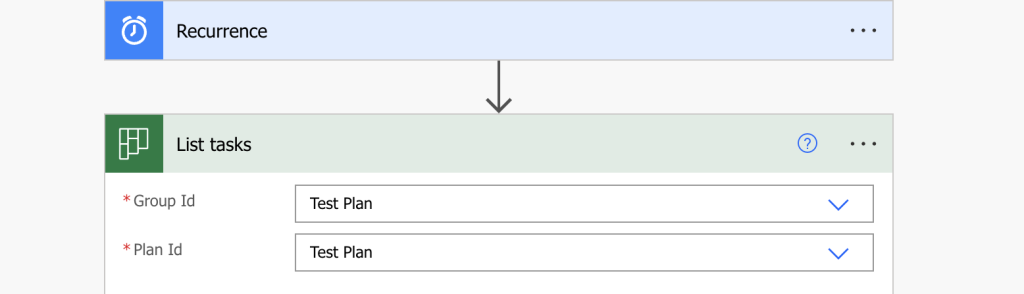
But listing all of them doesn’t mean you want to process all of them. Don’t loop through all the tasks! Use ‘Filter array’ instead to keep only the relevant tasks. That could mean keeping only tasks from a specific bucket, tasks that are open, and with due date in X days. Three conditions, that’s three filters to combine in the ‘Filter array’ action.
The filters could look as below.
Open tasks:
not(equals(item()?['percentComplete'], 100))
Tasks in a specific bucket:
equals(item()?['bucketId'], 'sxFeLAlZxUGegsdj_GR0FJgACqXe')
Tasks due in 7 days:
equals(addDays(item()?['dueDateTime'], -7, 'yyyy-MM-dd'), utcNow('yyyy-MM-dd'))Put it all together in AND expression to make sure that all the conditions will be met, e.g.
@and(
not(equals(item()?['percentComplete'], 100)),
equals(item()?['bucketId'], 'sxFeLAlZxUGegsdj_GR0FJgACqXe'),
equals(addDays(item()?['dueDateTime'], -7, 'yyyy-MM-dd'), utcNow('yyyy-MM-dd'))
)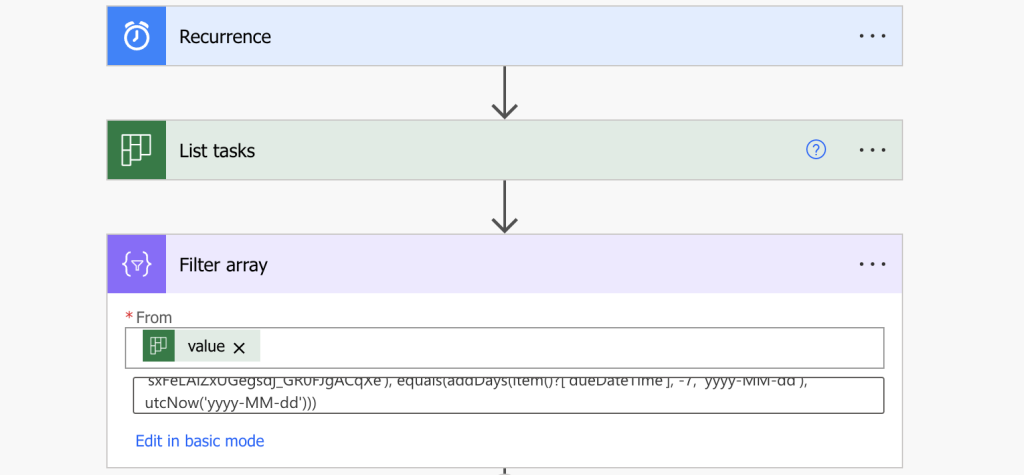
Once you filter only the relevant tasks, you can process them however you need, let it be a table with overview of all the tasks (including task link) or a simple reminder to each assignee.
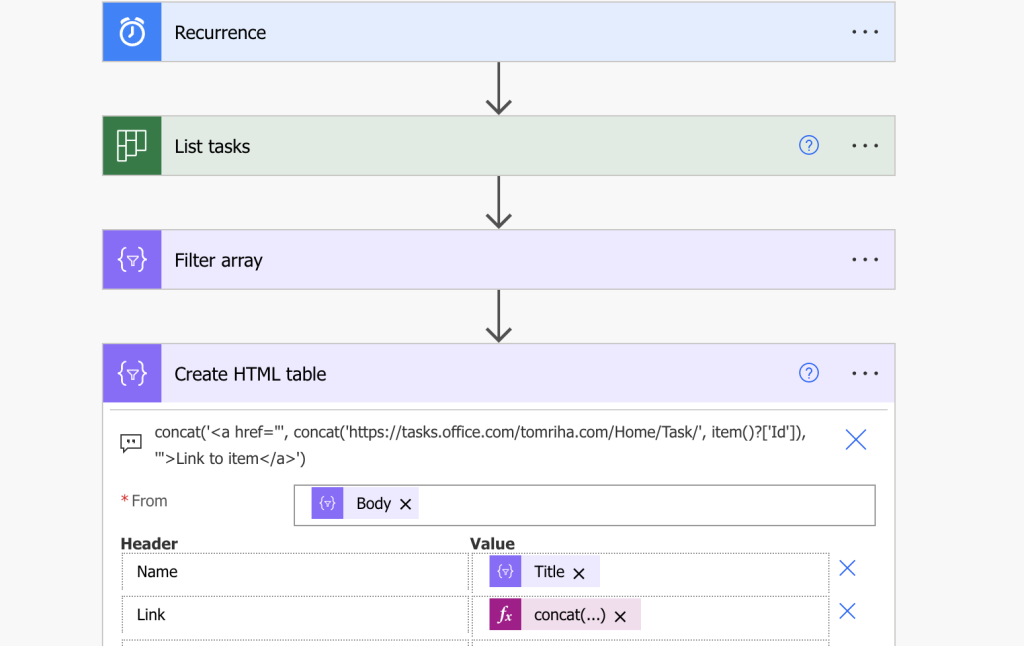
Summary
You can extend the Planner functionality by a lot with a few Power Automate flows, in this case to send a custom reminder.
The main point in this article is the filter. The ‘List tasks’ action will give you all the tasks in all buckets, statuses, dates… and it’s up to you to process only the relevant ones. You surely don’t want to loop through all of them as such flow could take hours to finish! Use a filter whenever possible, this time a combined one, and get only the relevant tasks. After that it’s up to you what kind of notification you’ll send.
the expression equals(addDays(item()?[‘dueDateTime’], -7, ‘yyyy-MM-dd’), utcNow(‘yyyy-MM-dd’)) is giving an error ‘The ‘inputs’ of workflow run action ‘Filter_array_1’ of type ‘Query’ is not valid. Property ‘where’ must be a template language expression.’.
Hello Robert,
if you want to use only part of the whole expression it must start with @ character.