“What is this ‘Flow run resubmissions are disabled for instant flows’ message, how do I enable resubmission of manual Power Automate flows it talks about?”
A few weeks ago Microsoft introduced the possibility to disable resubmission of manual Power Automate flows. If a flow uses a manual trigger, you can’t resubmit previous run, you must trigger it anew. Which can be quite annoying, especially when you’re developing flows – you want to be able to test them easily. You don’t want to manually trigger the flow for each test run, fill out the input parameters over and over again…
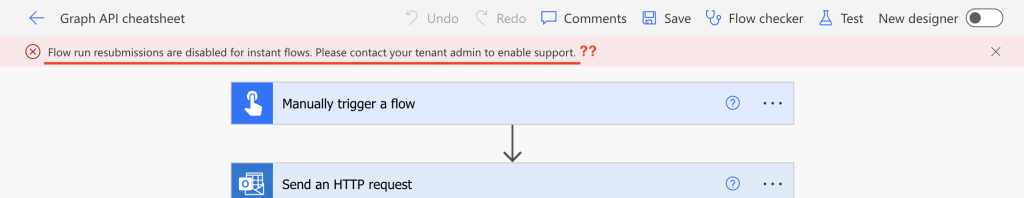
Where is this setting then, how do you reenable the manual resubmit?
Enable it in the Power Platform admin center
If you prefer using scripts to manage your environment, I’d recommend this article on enabling it with PowerShell. But if you’re not a fan of PowerShell, or if it’s blocked in your organisation, don’t worry, there’s another way.
Go to the Power Platform admin center and ‘Try the new admin center’.
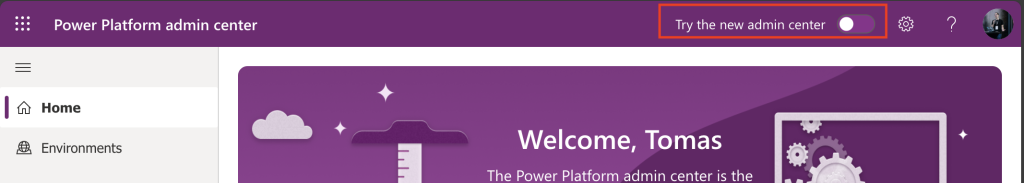
The whole experience will change, including the left side menu. Select ‘Manage’ and ‘Tenant settings’.
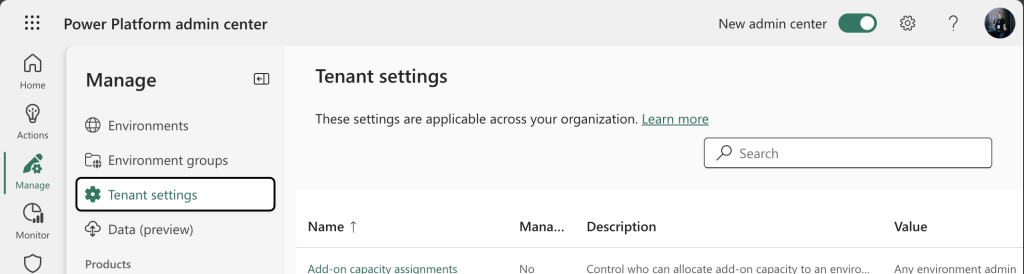
Yes, this limitation is tenant wide, meaning it’s either enabled or disabled on all your environments.
Search for the ‘Power Automate flow run resubmission’ setting.
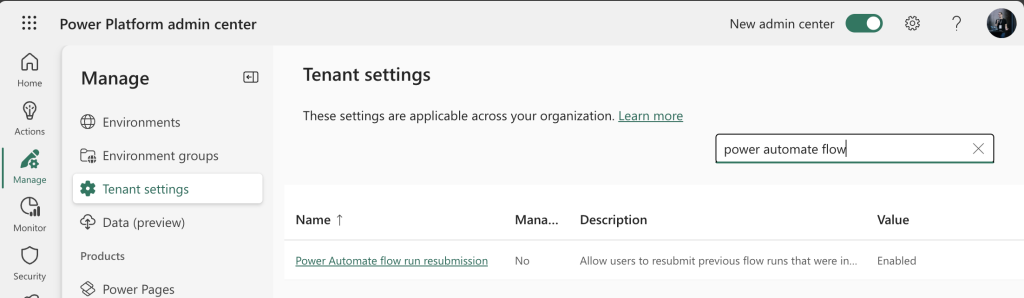
Click on it, enable it, and save the new setting.
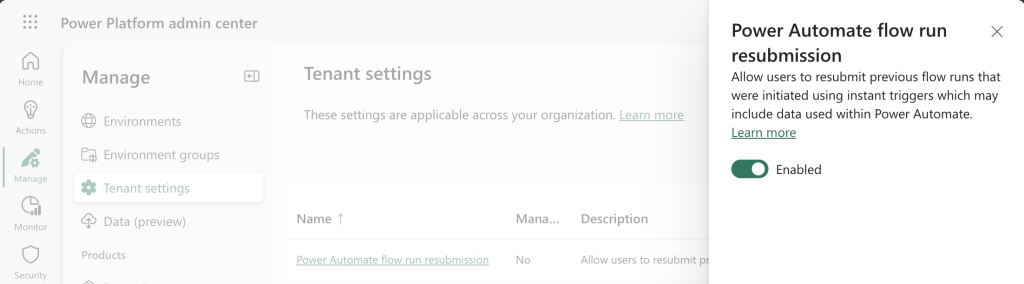
It won’t allow you to resubmit the flows right away as it takes a while until this new setting is reflected in the flow designer. But after some time you’ll be able to resubmit the flows again.
Summary
The new setting that automatically took away the possibility to resubmit flows might be a bit annoying, but it’s just a setting. That means it can be changed.
Depending on your preference you can use PowerShell or the admin center interface. In both cases you’ll enable resubmission of manual Power Automate flows to make your developer life again a bit easier.