“I don’t see any action that would fit my needs! Is there maybe some way with the HTTP requests to SharePoint Power Automate action?”
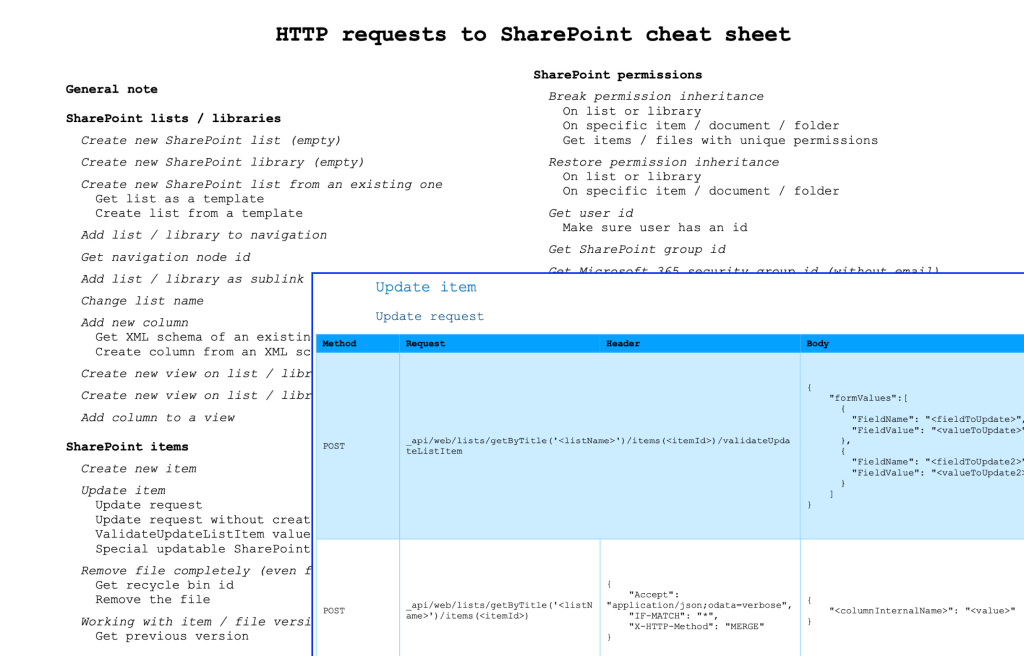
“Am I missing something or is there really no SharePoint action to do this…?”
So you started using Power Automate. Your organisation told you you have a license and you can start automating your work, maybe they even told you that it’s a replacement for the old SharePoint workflows. But it doesn’t look so once you start using it. Where are the actions doing “basic” SharePoint tasks? Why does Google tell you to use an HTTP request written in some programming language? You can’t change the way you use SharePoint just to fit it the Power Automate possibilities!
You want to keep the SharePoint as it is, use it in the same way, just automate its functionality… yet there’s no action, and the HTTP requests aren’t really no-code, hardly even low-code…
You don’t have to learn a programming language
But what if there is a way to make them work? If you could overcome the limitations from the Power Automate developers? If you could replace the missing actions with HTTP requests and easily work with SharePoint groups, custom permissions, or folders?
There might be too many HTTP requests in various formats over the internet… but that doesn’t have to stop you!
You can use one of the existing HTTP requests!
Get the most used HTTP requests to SharePoint in a format adjusted for Power Automate with the HTTP requests to SharePoint cheat sheet. Use an HTTP request whenever you’re missing a dedicated action or when it can save you some work. Combine them together with the standard actions to automate more of your SharePoint task!
Equip yourself with the HTTP request knowledge and move from ‘no-code’ flows to ‘low-code’ ones.
Spend your time thinking about what the flow should do within the current SharePoint solution, not searching for a workaround. Get the HTTP requests to SharePoint cheat sheet and use the combination of SharePoint and Power Automate to its full potential!
You’ll get:
1 page with navigation to help you find the right HTTP request.
28 pages of organised HTTP requests to SharePoint in copy/paste format for Power Automate.
Expressions to extract data from these HTTP requests.
100% no-questions-asked money-back guarantee if you don’t find it useful.