Do you need to copy files in SharePoint but prefer the Classic layout? Or do you need to copy the files between SharePoints in different organisations?
For the steps below you must use Windows operating system, Internet Explorer browser and Classic SharePoint, it’s not supported by other systems, browsers or by the Modern SP.
Open the SharePoint library where the files are located. In Classic SharePoint there’s still ribbon available: once you open the library you will see ribbon at the top of the page.
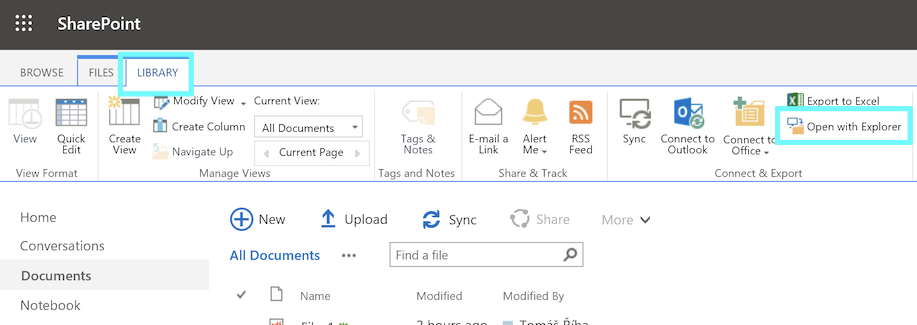
2. Click Open with Explorer
File Explorer will be opened with the library as a folder. You can work with it in the same way as with any other folder / files on your drive.
Repeat the same procedure for the other library where the file copies should be stored.
Once you’ve got both libraries opened in separate File Explorer windows you can just drag and drop the files from one location to the other.