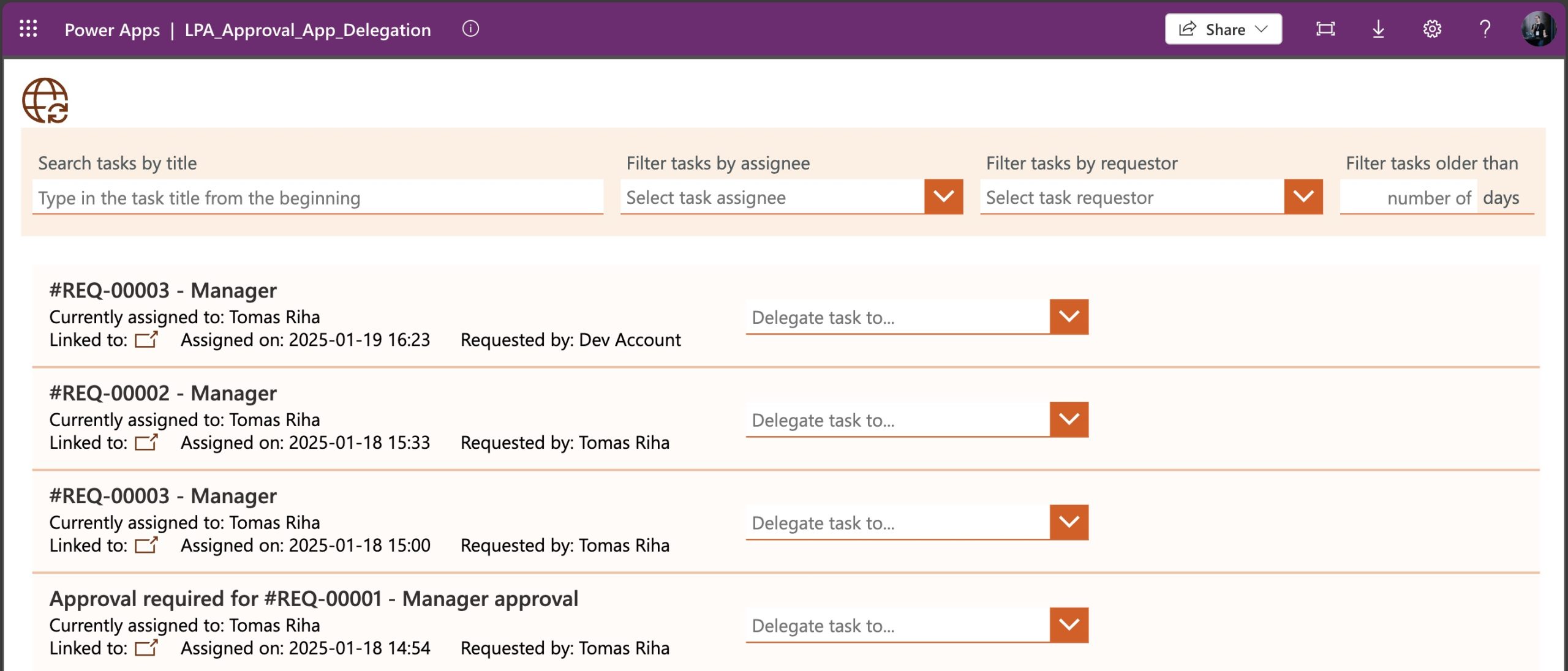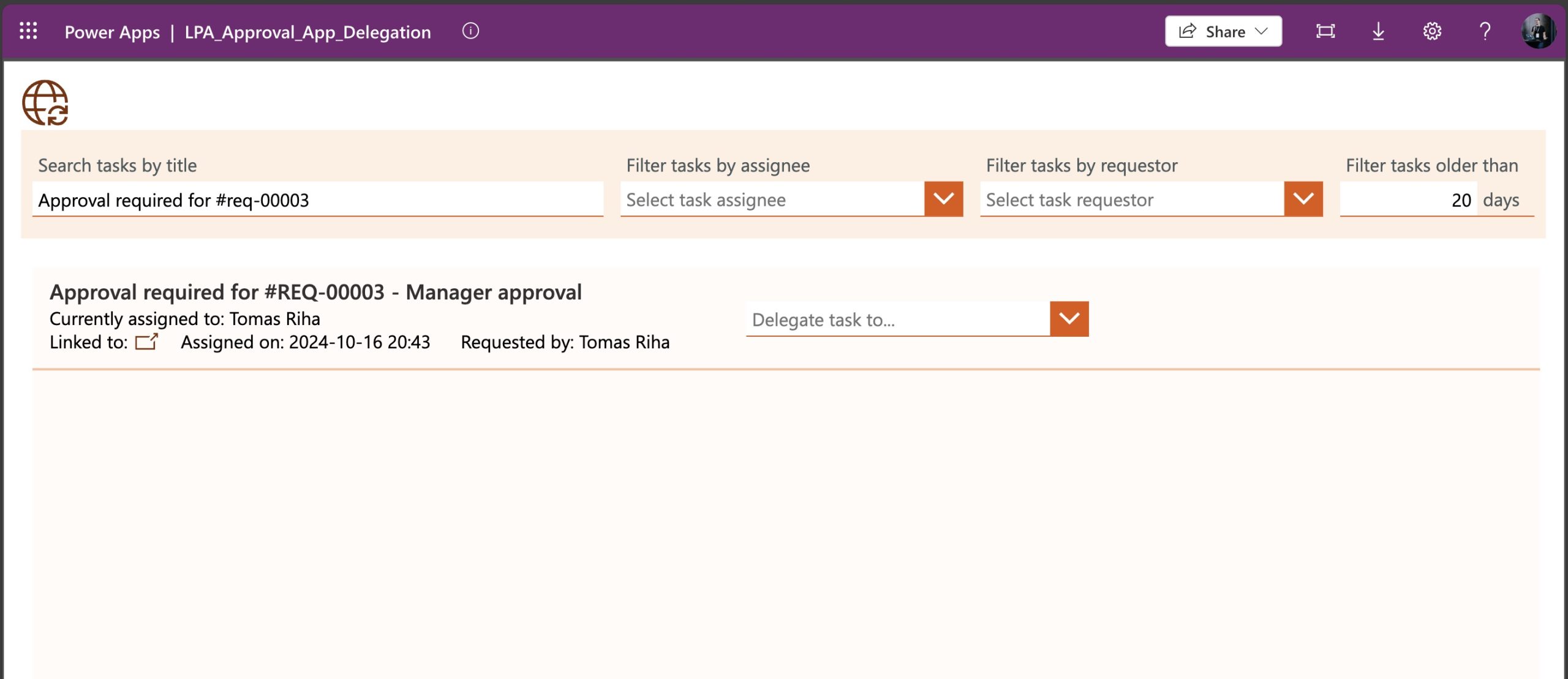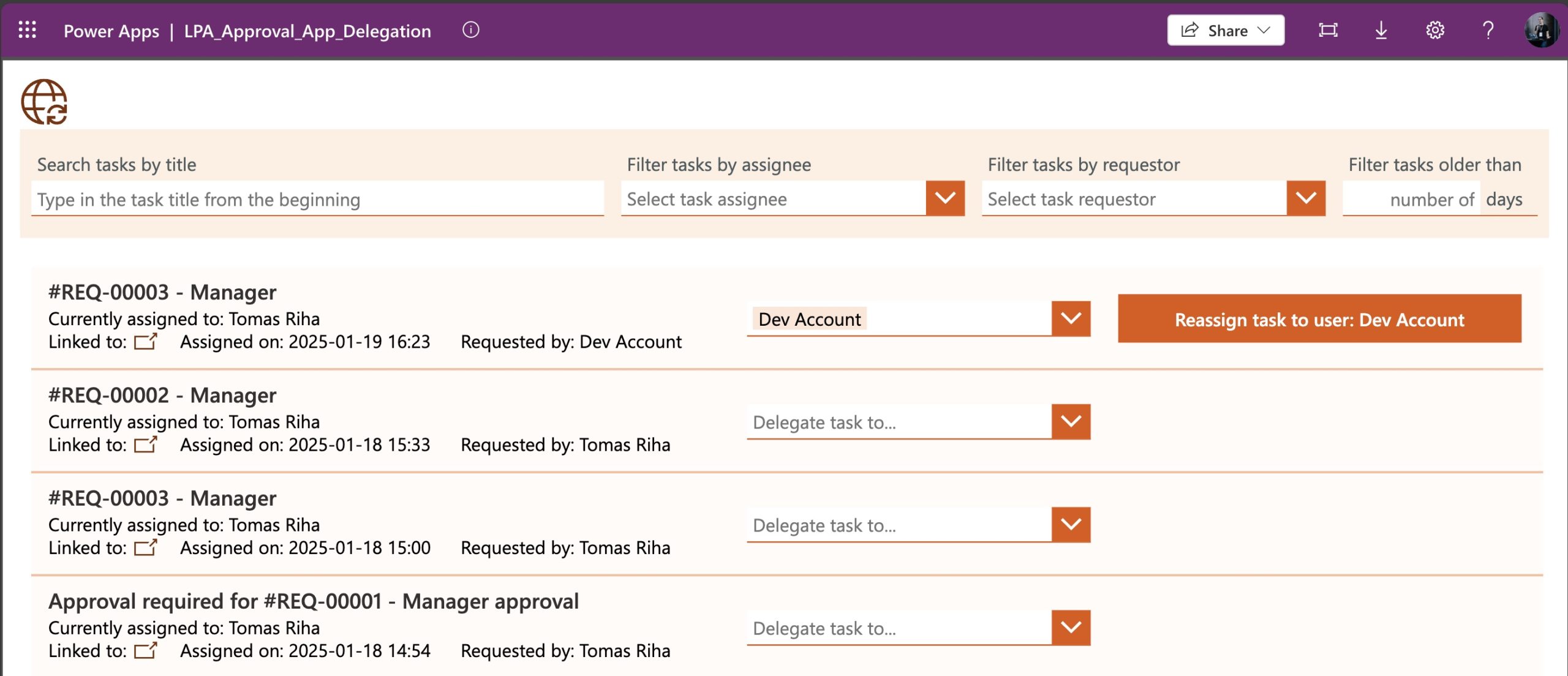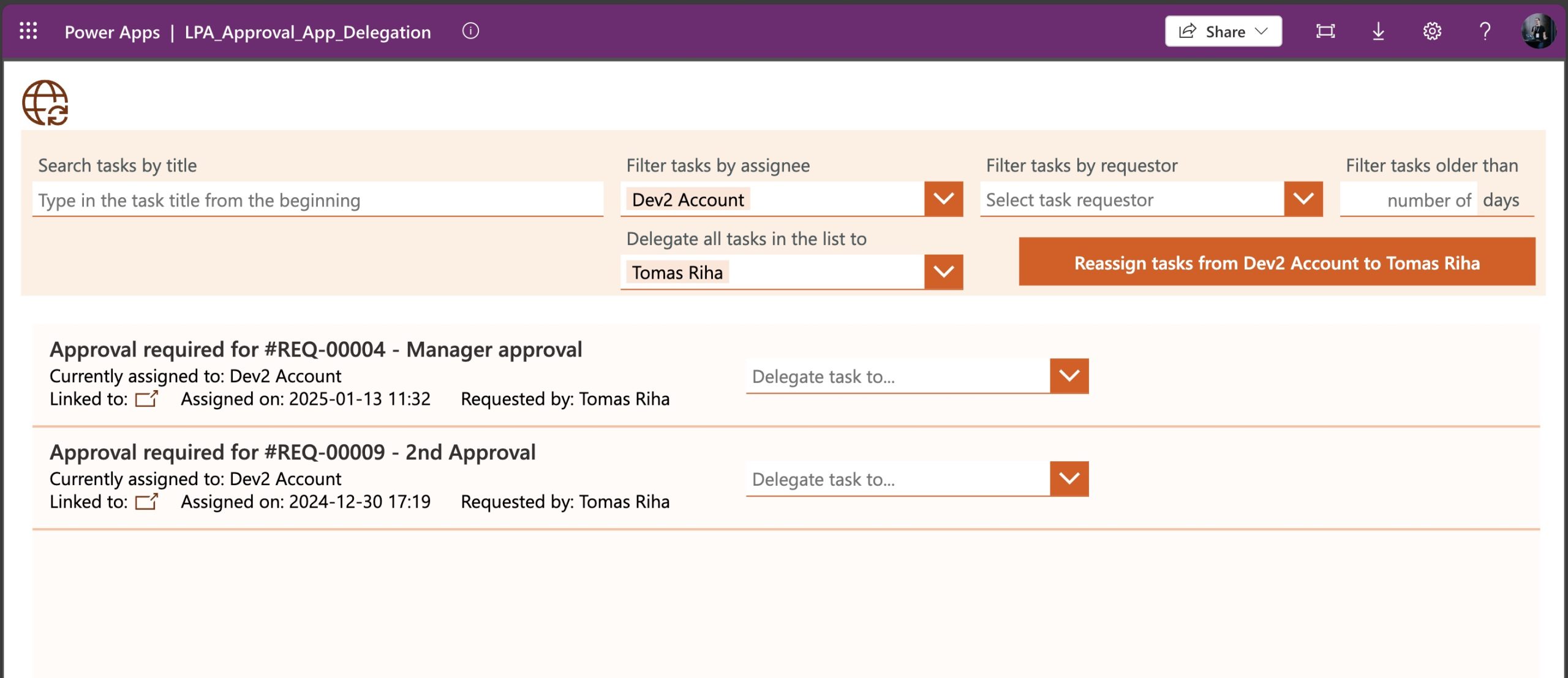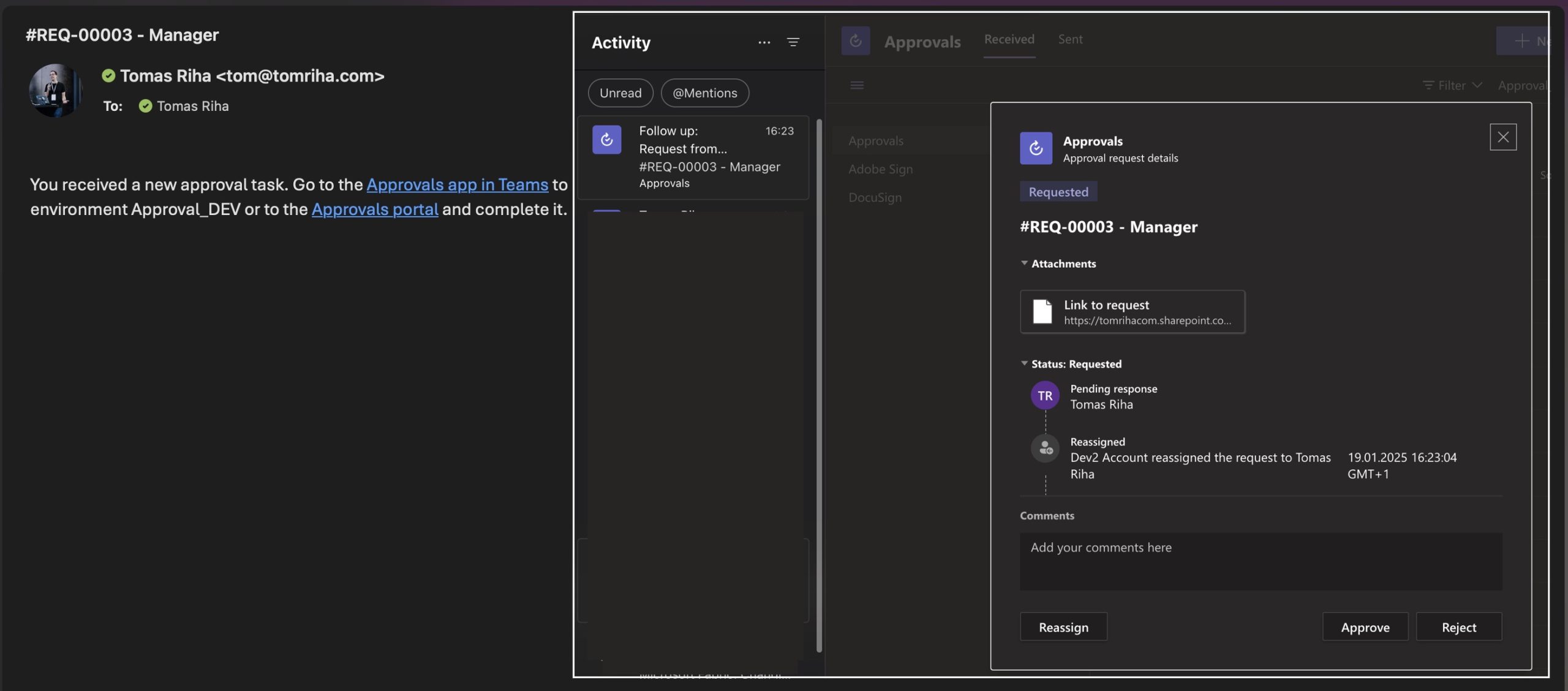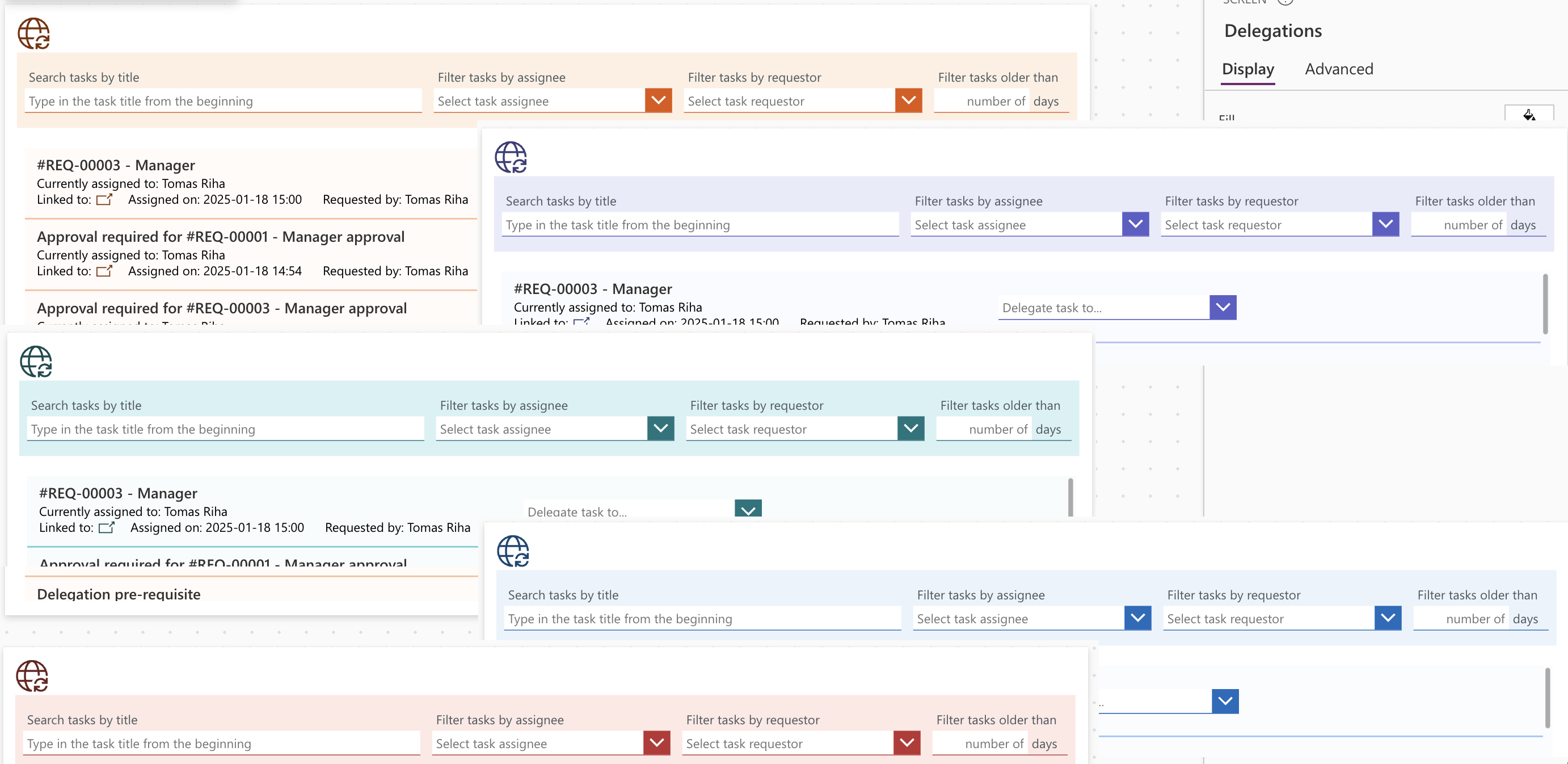“My Power Automate processes get stuck when approvers go on holiday / get sick / leave the company, is there some workaround for their task delegation?”
Why is the task taking so long…?
You are annoyed. You invested a lot of time to build an efficient approval process, to guide users through all the steps as smoothly as possible. But now it’s slowing down. The process gets stuck, maybe even times out because of the only “human” step – an approval. Users are going on vacation, getting sick, or even leaving the company while the task is waiting. It doesn’t matter how urgent the request is, if the approver is out of office you’re out of luck. Maybe you don’t even know that some task is waiting that long. And even if you did there’s no standard way to delegate the task to somebody else – only the approver who’s currently unavailable can do that!
“It’s such a basic functionality, there must be a simple way to delegate other users tasks”. Yet there isn’t even a simple way to see them!
The process can’t wait until the holiday is over!
But what if there was a way? If you could see all open approval tasks across the company? Information about the requestor, who has it assigned, or how long it has been open? If there was a simple app that would give you an option to reassign any of the existing tasks?
You don’t have to wait for the approver to return, restart the whole flow, or contact him during his absence. If the task takes too long, you can easily reassign it to somebody who’s readily available!
Delegate the task to any user with a single click!
With the Power Automate task delegation app you’ll get not only a complete overview of all the tasks in your Power Platform environment, but the option to delegate them too! A Power Apps and Power Automate solution that’ll allow you to filter among the tasks and reassign any of them to another user, let it be a single task or a batch delegation of all open tasks from one user to another.
Don’t let absent approvers delay your processes, reassign their tasks to another approver and get the work done!
Stay in control of your processes, Get the Power Automate delegation app and keep your processes running!
You’ll get:
Power Platform solution containing the delegation Power Apps application and a Power Automate flow with the delegation logic
1 setup guide – PDF document with the import process and a user guide
IMPORTANT PREREQUISITES: Since the tool accesses Dataverse tables, the account running the app needs Power Apps premium license. It must also have at least the System Customizer role on given Power Platform environment.
FAQ
1. I’m not a fan of the colours used in the app, can I change it?
Yes, all the colours in the app are taken from the application theme. If you change the theme it’ll change the colours – you can use one of the predefine themes or create your own.
2. Who can use this application?
Every user with Power Apps premium license who is in a System Customizer role on given environment.
3. What tasks can the app delegate?
The application can reassign any task on the environment where it’s deployed. Since it’s a Power Apps solution it has access only to the tables on the same environment. It’s not possible to reassign tasks on other environments.
To reassign tasks on other Power Platform environments you must run the application on those environments.
4. Does the app delegate the tasks automatically?
No, the application is designed to delegate only the existing tasks. To delegate newly created tasks I recommend implementing the functionality directly in the flows.
5. Will the app manage also permissions to the linked item?
The flow will assign permissions to the SharePoint item or document if it’s linked in the ‘Item link’ field of the approval task. If the link contains anything else than the standard link to file / item you might need to adjust it in the flow.
6. Can I use this app with the Approval template?
Yes, the application was tested on approval processes built using the Power Automate Approval process template solution.
7. How will the users know they received the delegated task?
The reassignment process includes an email notification and triggers the task follow up in Teams.
8. Can I modify the app to fit our company guidelines / add new features?
Yes, the solution is distributed as unmanaged solution, you can change the colour theme and modify it however you like.
9. Can I resell the solution to my customers?
One purchase is intended for use in a single organisation. If you want to resell it to your customers you should buy them their own copy.