“I don’t have the time to remember all the Power Automate expressions, isn’t there some easy to use cheat sheet?”
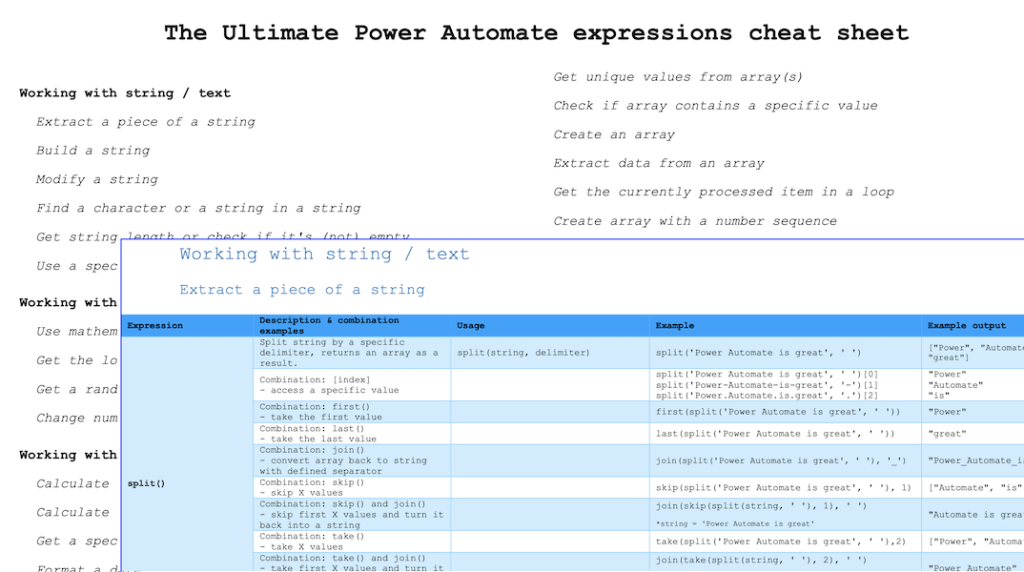
“If it’s possible I’m guessing it’s going to need an expression…”
You feel cheated. You were sold on a “no-code” tool and then you encounter the expressions. The “low-code” part of Power Automate that’s often needed to finalise your flow – to format dates, send easy to read emails, extract a specific piece of data…
But it’s hard to get your head around the expressions without an IT background. What expression should you use, how do they work, what expressions are available? Where do you even start the expressions journey?
You know exactly what the flow should do… you just don’t know how to translate it into the expressions language.
The expectation is that everyone can use expressions
But what if you could? What if you were able to convert your thoughts into expressions as you go? If you always knew what expression to use and how to combine them to achieve your goal? You could build impressive flows right away.
It’s true, there’re too many expressions to remember all of them… but you don’t have to.
What if you could build powerful expressions in no time?
Use the expressions like a pro with the Ultimate Power Automate expressions cheat sheet. Learn about all the expressions, find the right expression for each task, and combine them together. Build your flows like an experienced IT professional.
Equip yourself with the expressions knowledge and automate without compromises.
Spend your time thinking about what the flow should do, not how to do it. Get the Ultimate Power Automate expressions cheat sheet and use Power Automate to its full potential.
You’ll get:
1 page with navigation to help you find the right expressions for your goal.
22 pages of organised Power Automate expressions.
Examples and common combinations with other expressions.
100% no-questions-asked money-back guarantee if you don’t find it useful.